+1 858-274-7070
info@itwealthsolutions.com
An excellent question. Microsoft Office 365 is NOT one solution like many may think. Office 365 is a suite of subscription solutions designed to give you a package of applications and services. The range of the suite is quite large and gives each user a variety of e-solutions at a reasonable price. San Diego Computer Consulting is a licensed Microsoft cloud solution provider specializing in the resell and support of Microsoft Office 365 services. Office 365 is a subscription service for most all of the Microsoft Office suite of applications. The costs are reasonable and you always have access to the newest version of the software. With Office 365 you have download and access rights to use the software on all your computers and devices.
Microsoft Office 365 accounts all are equipped to use 2-Factor authentication. By default, that service is NOT enabled. The authentication on Office 365 is just password protected. That might be enough security for some businesses, but not for financial firms. Your data is highly sensitive and 2-factor security is a must. 2-Factor Authentication for Office 365 is provided through an Authenticator App installed on your smartphone. The 2-Factor authentication assures that you, and only you, are able to login to your email, OneDrive, Sharepoint, and other Microsoft applications.
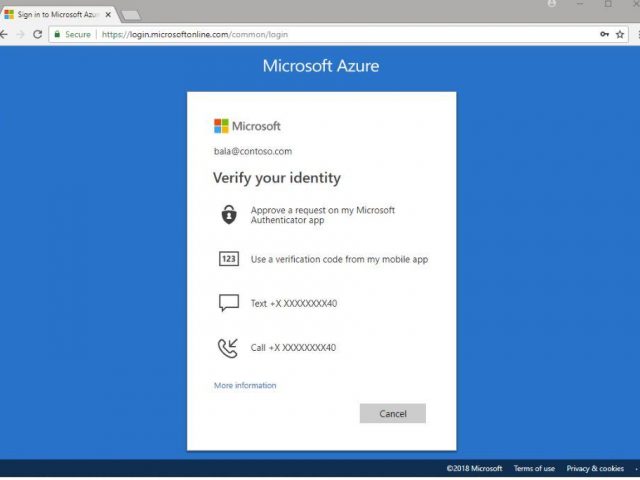

With Microsoft 2-Factor, you and only you can open your email and other Office 365 applications and services. Even if someone steals your password, without the 2-Factor code connected to your account, they cannot get to your email, One Drive, SharePoint, and other services. 2-Factor is a second level ofsecurity in addition to your rgular password. A small layer that makes your account significantly more secure.
Once 2-Factor is enabled, you will be prompted add the Microsoft Authenticator to your phone. Anytime there is an attempt to login to your email or Office 365 account online, your smartphone will receive a code that you must put in along with your password to get into your account.
This is the question we get all the time. How much of a bother is it going to be to use 2-Factor? It is EXTREMELY easy to use. Once enabled, you will login to your email account on the web via http://office.com. You will be prompted through some simple steps to insatlle the Microsoft Authenticator and setup your account.
2-Factor With Webmail.
This is where 2-Factor is a critical piece of security. Each time you login online at Office.com for email, you will have to put in a 2-Factor code. This is the only use of Office 365 where you are prompted for the 2FA code each login. However, without 2FA, should someone acquire your Password, they can login to your accounts anytime from anywhere in the world and have unfetterered access to your data!
 Contact Us
Contact UsSan Diego Computer Consulting requires that all our clients that use the cloud services by Microsoft have 2-Factor on their accounts. With the trust of putting your personal and company data on the cloud, we insist that you logins are protected to the fullest. We also install backup services for all data on the cloud. However, in today’s environment, we cannot trust Microsoft or anyone else to make sure our data is private and totally secure. With the integration of 2-Factor, we can ensure that you, and only you, have access to your cloud data.
SharePoint security is the MOST Critical with 2-Factor implementations!
SharePoint business data must be secured with 2-Factor – no question about it. Having your business data on the cloud is new. In a file server environment, the data is only local and not necessarily accessible through the internet. With SharePoint, your data is entrusted to the Microsoft Cloud. However, if anyone was to get your login password, that data can be compromised. By enabling 2-Factor services in Office 365, you are ensuring the most protection for that data.

**Today’s Ransomware Hackers have found a major flaw in Microsoft Remote Desktop!**
If we could tell you exactly how ransomware hackers have figured out how to encrypt our computers, we would be a different kind of company. We have our guesses, but we are not sure how Microsoft remote desktop services are hacked on computers and servers. What we do know is that we have to protect your data at the front door. The only way we can protect remote desktop services by Microsoft is with 2-Factor authentication. At San Diego Computer Consulting, we use an implementation of DUO 2-Factor. The DUO software system is installed on a Windows Server or Desktop. The service requires that any users that are trying to remote access the system are verified through a 2-factor login.
We hate to admit it. But unfortunately, we have had a small number of customers who did contract ransomware viruses. In each case, we had to use the backup system to recover the data that was encrypted. DUO, 2-Factor Authentication services are available on most all remote access systems. Since we have utilized DUO, we have been able to quiet down and defend against most all attacks on our client’s systems. This is especially true for those that have any kind of remote access into their Windows network. Duo ensures that the user, and only the user, who is logging in is that person. Again, this is done with an application on a smartphone.
San Diego Computer Consulting is a reseller of Microsoft Office 365. As a Microsoft Cloud Solution provider, we offer the resell of these products with additional support and security services. Specifically, on the email service, we offer several layers of email security that will keep your email accounts safe and secure.
Email Security & Solutions
Email is one of the systems that is connected throughout the world. Those systems needs to be secured so that your business and intellectual property is safe! Buying Office 365 through San Diego Computer Consulting is smart because we can offer additional protective layering on your business email that will ensure the safety of your accounts from nefarious cyber-crime attacks.
San Diego Computer Consulting is an IT Consulting shop. We provide a variety of add-on solutions for your email including Compliance Archive, Secure email, and email data archive. All these solutions have special setups and configurations. We are experts in setting these solutions up and making them tailored for your business.
Ⓒ 2024, IT WEALTH SOLUTIONS, All Rights Reserved