+1 858-274-7070
info@itwealthsolutions.com
Transform your firms’ collaboration with a customized SharePoint site. Tailor made for your organizational needs, SharePoint streamlines document management and radically boosts productivity by ensuring seamless file sharing and collaboration. Embedded within Microsoft’s suite of applications, the service is included in your Microsoft licensing and benefits from the same robust security that protects the rest of your sensitive information.
Microsoft SharePoint
Take your firms teamwork to the next level with SharePoint, placing your content at its core. Seamlessly link your business to crucial information, data, and apps vital for daily operations. Whether it's file storage and collaboration or managing lists of information, SharePoint empowers you. Conveniently access your site via the SharePoint Home Page or the "Files" section of your Office 365 group. With SharePoint Mobile Apps and integration with Microsoft OneDrive, all team members can easily access their files anytime, anywhere
Microsoft Teams serves as a customizable hub for group collaboration, including for people outside of your organization. With Teams, you can actively connect and collaborate in real-time, streamlining workflows for efficient productivity. Engage in team chats while co-authoring documents, conducting meetings, or collaborating across various apps and services. Teams facilitates seamless informal conversations, teamwork on shared files, and collaborative efforts on shared projects.

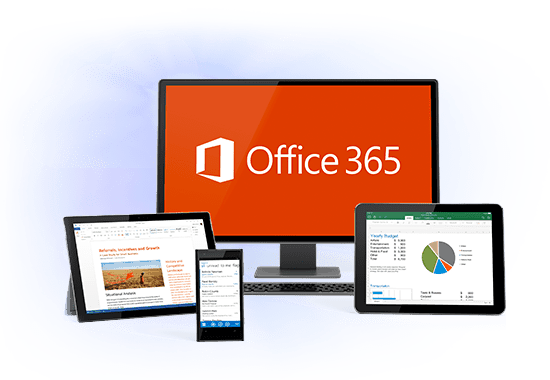
One Drive for Business / SharePoint is the Microsoft’s state of the art cloud storage and sharing system. Each Office 365 Business plan INCLUDES SharePoint cloud file sharing services. SharePoint allows your company to store and share files on the Microsoft cloud to your staff and outside people, free of charge. Using SharePoint is like using a company file server except that the files no longer live on the central server. Instead, you files live in Microsoft Cloud in a private, virtual, and secure site dedicated to your company.
SharePoint File Sharing…Feel’s Like A File Server
SharePoint is like having your own virtual file server. Work you once did with mapped drives is now transformed into synchronized, cloud-based library folders! Your files reside securely in the Microsoft Cloud, yet is accessible via OneDrive or shortcuts on your computer. When opened, files swiftly download from the web to your device. You can choose to keep certain files stored locally or access them directly online. Sharing is seamless and secure, happening in the background. Explore your files effortlessly, with your custom built SharePoint site serving as your digital 'File Cabinet', complete with nested folders just like a mapped drive.
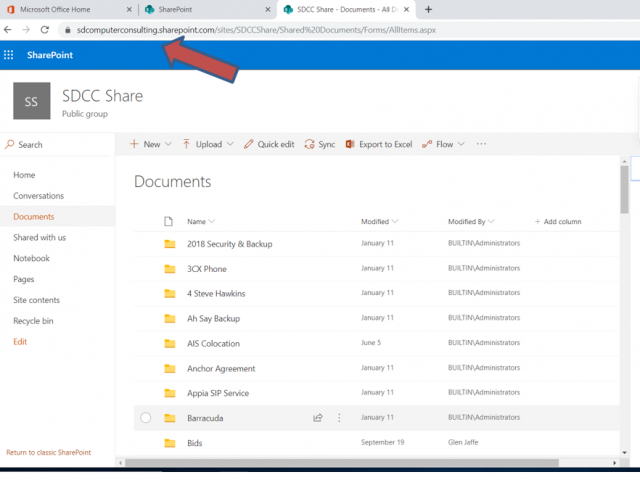
SharePoint can also work as a document web server. You can send your people to a web address to look for files. The address can be IE: sharepoint.mycompany.com.
When your users go to that address, they will have to login with their email account and password. Once logged in they can view and edit documents.
Mapping a synched folder is very easy in SharePoint. You must go to your company web.
From there you can click on any folder and choose ‘Sync’ from there you can assign user rights and get a weblink.
You send that weblink to those users through the portal. When users click on the weblink, it then sets up the synchronized folder on your computer.
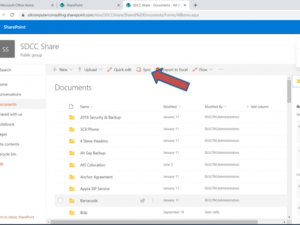
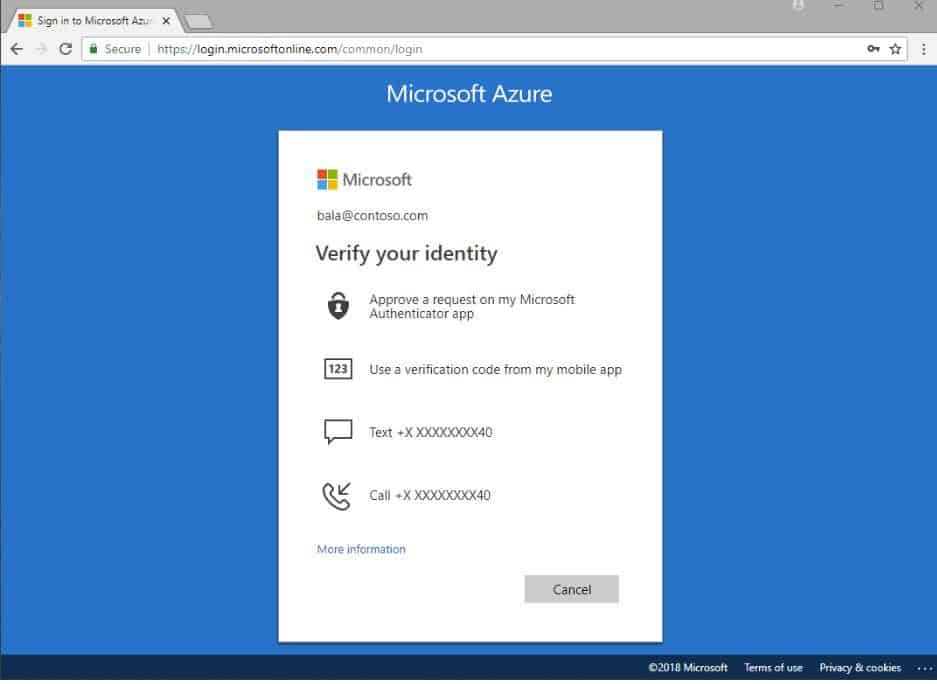
It is critical to Ensure the security of your files by integrating 2 Factor Authentication (2FA) into your user account web login. This added layer of security is crucial. With 2FA even if someone gains access to your Microsoft 365 password, they won't be able to log in without verifying their identity through 2-Factor Authentication on your smartphone. Simply download the Microsoft Authenticator app from the Apple App Store or Google Play for Android devices to get started. For desktop and phone access, the 2FA is a one-time only login for added ease.
ITWealthSolutions uses ‘Cloud Finder’ by efolder. With CloudFinder, your entire profile of Office 365 is backed up. That includes your email box, Personal One Drive, and SharePoint. With CloudFinder your data is always backed up and stored on an alternate cloud network separate of Microsoft. We at ITWealthSolutions require Cloudfinder for all SharePoint active customers to ensure a failsafe for the integrity of their data.

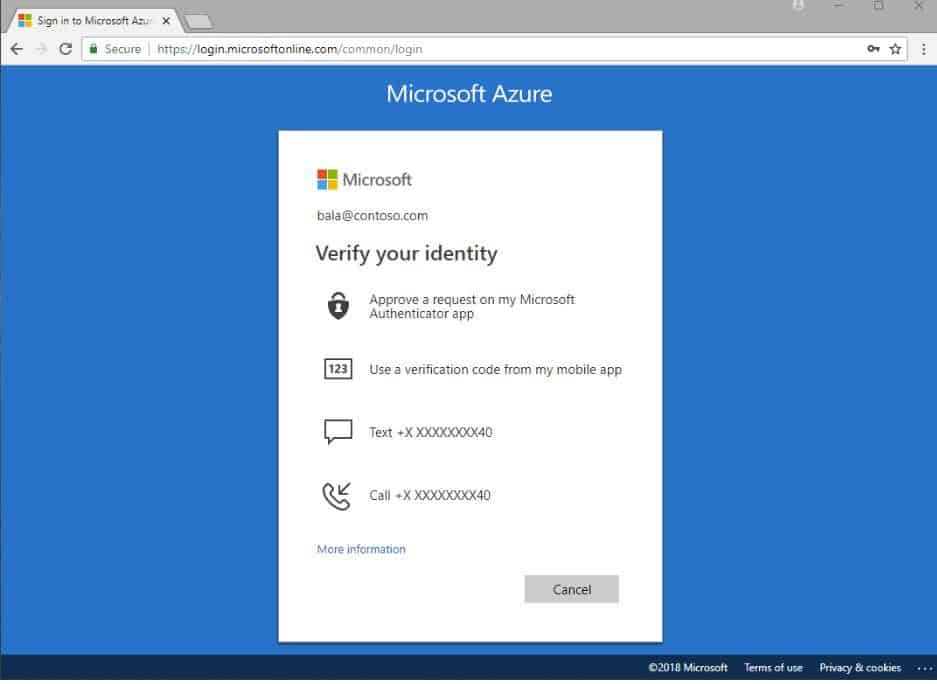
IT Wealth Solutions has done hundreds of SharePoint Migrations and successfully migrated thousands of terabytes of data into the cloud. Our team is well-experienced in the minute details of building and migrating a SharePoint site.
Ⓒ 2024, IT WEALTH SOLUTIONS, All Rights Reserved